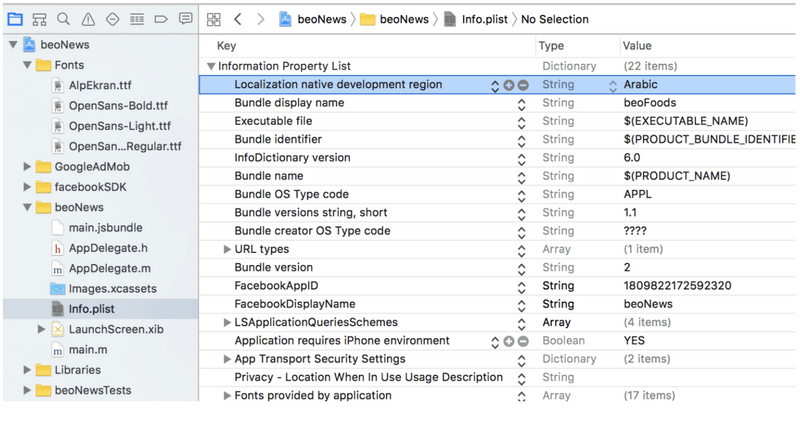Change the default Languages
Open src/common/Languages.js and edit the default language for the app at the bottom up the page
let Language = Languages['en'];Change the language to RTL (right to left)
Open src/common/Constants.js and edit the default option to RTL: true
On ios you need to change the plist like this screenshot:
Config Xcode to support RTL as default
To add more font, you can able to add to the collection from "Fonts provided by application" (see above screenshot)