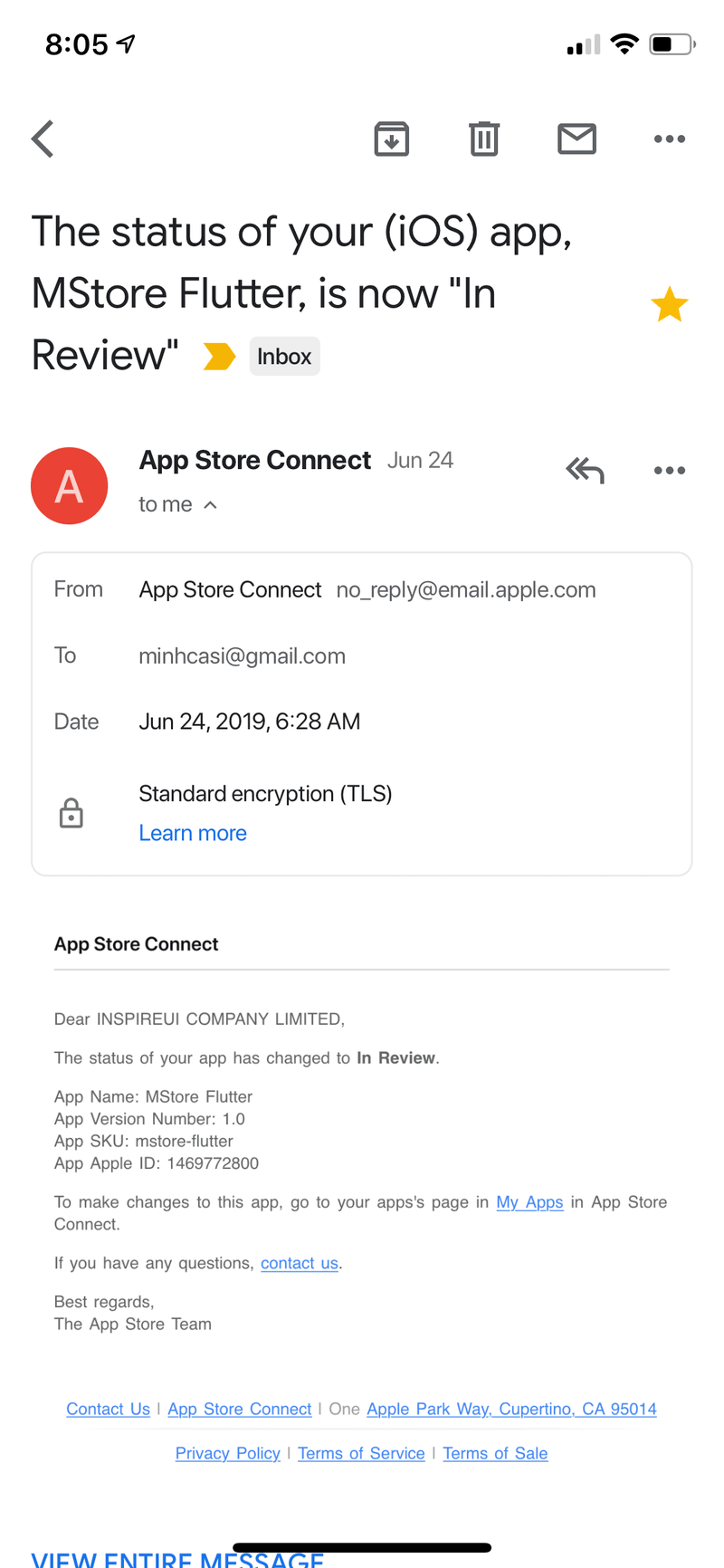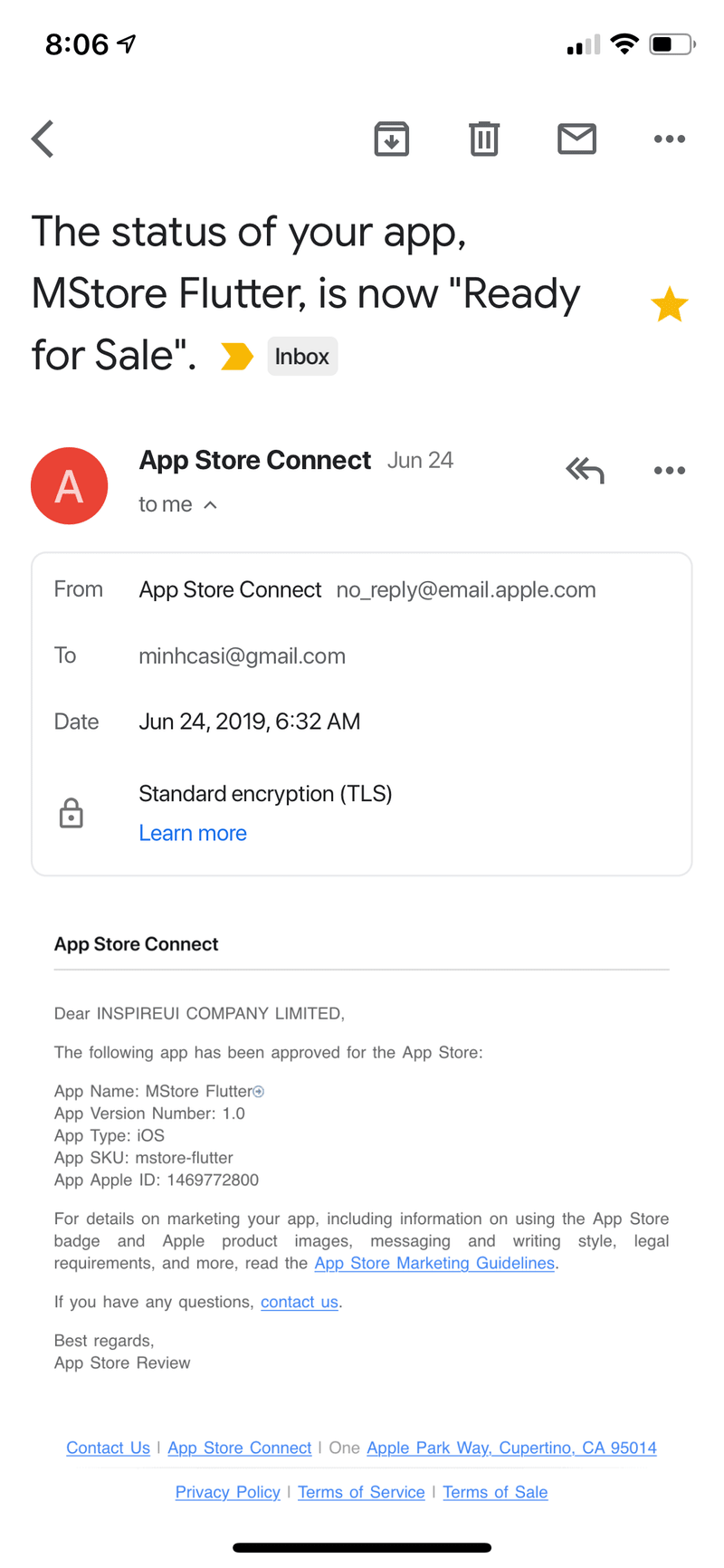This session shows you the way to delivery your app to Apple Store (iOS) and Google Play (Android).
1. Update name/icon, Bundle ID
In order to release the app, you need to change your own App name, icon and Bundle ID. Please check following guide to know how to change it.
1.1 Change the app name:
IOS app:
- Open ios/Runner/Info.plist and replace the FluxNews with your App Name.
<key>CFBundleDisplayName</key>
<string>Fluxnews</string>-
Make sure to clean up the cache by running the following script to clean the previous cache.
flutter clean flutter build ios
It's possible to change via XCode - https://tppr.me/Mfu5F. The Facebook app name and App ID could be changed from this file as well.
Android app:
-
Open android/app/src/main/res/values/strings.xml and replace Fluxnews with your app name:
<string name="app_name">FluxNews</string> -
Open
android/app/src/main/AndroidManifest.xmland replace Fluxnews with your app name:<application android:label="Fluxnews"
1.2 Change the app Bundle ID:
Android app: Search on android folder and replace the following file - https://tppr.me/bWCvp
android/app/build.gradleandroid/app/src/main/AndroidManifest.xmlandroid/app/src/main/kotlin/com/inspireui/fluxnews/MainActivity.kt-
Rename the Android folder Path:
- Fluxnews app:
android/app/src/main/kotlin/com/inspireui/fluxnewsto your own bundle Path, example: if you bunndle id iscom.ins.flux, it will beandroid/app/src/main/kotlin/com/ins/flux
- Fluxnews app:
- Please note that the file
android/app/google-services.jsonshould be download again from Firebase to match your new bundle id. Otherwise the app will crash.
iOS app: Open XCode and replace following this screenshot - https://tppr.me/Mfu5F
To get more detailed document, go to this link - https://flutter.dev/docs/deployment/ios
1.3 Change the app Icon
Replace your own icon file assets/images/app_icon.png
Run this script to generate the app icon for both iOS and Android:
flutter pub run flutter_launcher_icons:main2. Release the App to AppStore, Google Play Store
There are the detailed guide from Flutter guide, please go through these page:
or you can refer to these videos for publishing a Flutter app to the Play Store:
Release to Appstore:
Release to Google Play:
For more information about the FluxNews app demo go to our release on Appstore and Google Play store
- Appstore: https://apps.apple.com/us/app/mstore-flutter/id1469772800
- Google Play store: https://play.google.com/store/apps/details?id=com.inspireui.FluxNews
This is our quick review within 20 mintues to get approval when publishing the FluxNews to Apple. Hope you can get the same result after using the amazing FluxNews app ❤️ 🥳