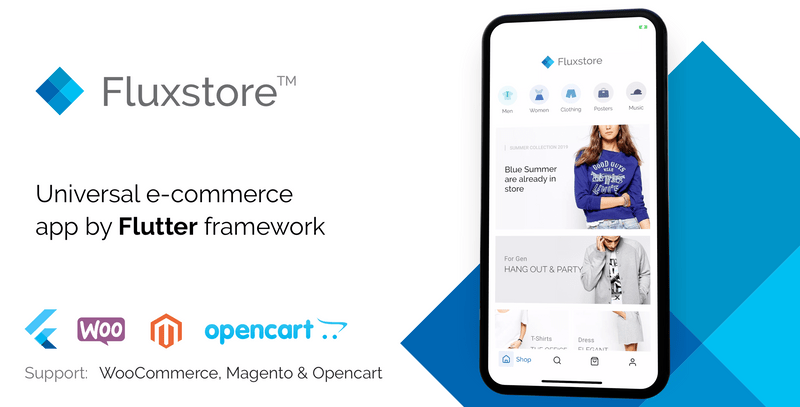1. Introduction
What is Fluxstore?
Fluxstore is a universal e-commerce app inspired by Flutter framework, made by Google. With the mission of reducing thousands of hours of business spent on designing, developing and testing a mobile app, Fluxstore comes as a complete solution for optimizing to deliver your app to the market with high productivity and cost-efficiency. It could be able to satisfy all of the business requirements including e-commerce functionalities, impressive UX design and smooth performance on both iOS and Android devices.
If your business has already had the website, then it is easy to integrate with Fluxstore by just a few steps, and quickly release the final app to both Appstore and Google Play store. The download package is included the full source code and many related resources (designs, documents, videos…) that help you install in the smoothest way.
- FluxStore Pro: use for Woocommerce, Opencart 3.x, or Magento 2.x websites.
- FluxStore WooCommerce: use for only Woocommerce website.
- FluxStore Multi Vendor: use to build the Marketplace app, require your WooCommerce site and Dokan or WCFM plugin.
- FluxStore Listing: use for Listeo, ListingPro, or MyListing woocommerce template.
- FluxStore Shopify: use for any Shopify website.
- FluxStore Prestashop: use for the Prestashop website.
2. Installation Guide
Please refer to the documentation guide below to know how to install, customize, and publish to app store & google play.
You can subscribe to the Youtube InspireUI Channel, like, and press the bell icon to get notifications for free instructional videos.
3. Reference links
| Official website | https://fluxstore.app/ |
|---|---|
| Company website | https://inspireui.com |
| Fluxstore apps | Fluxstore Pro, Fluxstore Woocommerce, Fluxstore Multi vendor, Fluxstore Listing, FluxStore Shopify, Fluxstore Prestashop |
| Website demo | WooCommerce, Magento, Opencart, Dokan, WCFM Marketplace, MyListing, ListingPro, Listeo, PrestaShop |
| Support Github | https://github.com/inspireui/support/issues |
| Youtube channel | https://www.youtube.com/inspireui |
| Medium blog | https://medium.com/@inspireui |
4. Next step
Go to next Getting Started to install the Flutter environment.
Note: When installing, if you get issue, please go to Common Questions and Common Issues to get Customer key, Consumer secret,... and to see the list of common issues and solutions to fix it.