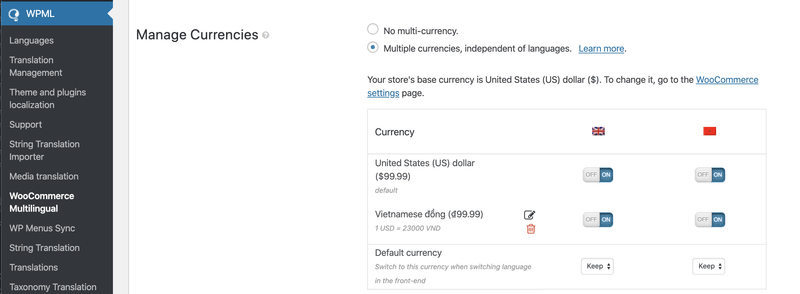Compatible with: FluxStore WooCommerce, FluxStore Pro, FluxStore MultiVendor apps
License required: All Licenses.
Product version: +1.8.0
This section shows how to config Multi currencies, Default currency.
1. Multi Currencies Setting
This feature is only available for the WooCommerce version (FluxStore WooCommerce, FluxStore Pro(Woo), FluxStore MultiVendor apps). Here are the required conditions to activate this feature:
- Update the mstore-api to the latest version v1.5.4.
- Add new setting from Manage Currencies from WPML plugin:
- Open the Fluxstore project, and update the
lib/env.dartand update theCurrenciesvalue. (For version 1.9.x and earlier, refer to lib/common/config/general.dart with kAdvanceConfig).
"advanceConfig": {
...
"Currencies": [
{
"symbol": "\$",
"decimalDigits": 2,
"symbolBeforeTheNumber": true,
"currency": "USD"
},
{
"symbol": "đ",
"decimalDigits": 2,
"symbolBeforeTheNumber": true,
"currency": "VND"
}
]
},2. Default Currency
Open lib/env.dart file and update the DefaultCurrency section. (For version 1.9.x and earlier, refer to lib/common/config/general.dart with kAdvanceConfig).
"advanceConfig": {
...
"DefaultCurrency": {
"symbol": "\$",
"decimalDigits": 2,
"symbolBeforeTheNumber": true,
"currency": "USD",
"currencyCode": "usd",
"smallestUnitRate": 100, // 100 cents = 1 usd
},
...
},